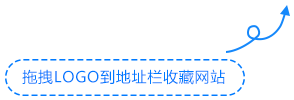# Elasticsearch 通用工具类设计与实现
在现代大数据和搜索引擎应用中,Elasticsearch 已经成为不可或缺的工具。为了简化开发流程、提高代码复用性,一个通用的 Elasticsearch 工具类可以极大地提升开发效率。本文将介绍如何设计一个通用的 Elasticsearch 工具类,并提供一些实用的功能。
## 1. 工具类的设计目标
– **通用性**:适用于不同业务场景,支持各种类型的数据操作。
– **易用性**:封装底层 API,提供简洁的接口供开发者调用。
– **可扩展性**:方便后续功能扩展,如添加新的查询条件或聚合操作。
– **性能优化**:合理使用连接池、批量操作等机制,提升系统性能。
## 2. 环境准备
在开始编写工具类之前,需要确保以下环境已经配置好:
– Java 开发环境(JDK 8+)
– Spring Boot 项目(可选)
– Elasticsearch 7.x 或更高版本
– Maven 或 Gradle 构建工具
### Maven 依赖示例:
“`xml
<dependency>
<groupId>org.elasticsearch.client</groupId>
<artifactId>elasticsearch-rest-high-level-client</artifactId>
<version>7.17.0</version>
</dependency>
“`
## 3. 工具类的核心功能
### 3.1 初始化客户端
首先,我们需要初始化 Elasticsearch 的客户端。为了保证性能和资源管理,通常会使用单例模式来创建客户端实例。
“`java
import org.elasticsearch.client.RestHighLevelClient;
import org.elasticsearch.client.RestClient;
import org.elasticsearch.common.settings.Settings;
import org.elasticsearch.common.transport.TransportAddress;
import java.net.InetAddress;
public class ElasticsearchClient {
private static RestHighLevelClient client;
public static synchronized RestHighLevelClient getClient() {
if (client == null) {
try {
Settings settings = Settings.builder()
.put(“cluster.name”, “your-cluster-name”)
.build();
client = new RestHighLevelClient(
RestClient.builder(
new TransportAddress(InetAddress.getByName(“localhost”), 9300)
).setPingTimeout(60000)
.setSocketTimeout(60000)
.setConnectTimeout(60000)
);
} catch (Exception e) {
e.printStackTrace();
}
}
return client;
}
public static void closeClient() {
if (client != null) {
try {
client.close();
} catch (IOException e) {
e.printStackTrace();
}
}
}
}
“`
### 3.2 创建索引
创建索引是 Elasticsearch 中常见的操作之一。我们可以通过工具类封装创建索引的逻辑。
“`java
import org.elasticsearch.action.admin.indices.create.CreateIndexRequest;
import org.elasticsearch.action.admin.indices.exists.indices.IndicesExistsRequest;
import org.elasticsearch.action.admin.indices.exists.indices.IndicesExistsResponse;
import org.elasticsearch.client.RequestOptions;
import org.elasticsearch.common.xcontent.XContentBuilder;
import org.elasticsearch.common.xcontent.XContentFactory;
public class ElasticsearchIndexUtils {
public static boolean createIndex(String indexName, XContentBuilder mapping) throws Exception {
RestHighLevelClient client = ElasticsearchClient.getClient();
// 检查索引是否存在
IndicesExistsResponse response = client.indices().exists(new IndicesExistsRequest(indexName), RequestOptions.DEFAULT);
if (!response.isExists()) {
CreateIndexRequest request = new CreateIndexRequest(indexName);
if (mapping != null) {
request.source(mapping);
}
client.indices().create(request, RequestOptions.DEFAULT);
return true;
}
return false;
}
public static XContentBuilder getDefaultMapping() throws IOException {
return XContentFactory.jsonBuilder()
.startObject()
.startObject(“properties”)
.startObject(“title”)
.field(“type”, “text”)
.endObject()
.startObject(“content”)
.field(“type”, “text”)
.endObject()
.endObject()
.endObject();
}
}
“`
### 3.3 插入文档
插入文档是 Elasticsearch 的基本操作之一。我们可以使用 `IndexRequest` 来插入单个文档。
“`java
import org.elasticsearch.action.index.IndexRequest;
import org.elasticsearch.action.index.IndexResponse;
import org.elasticsearch.common.xcontent.XContentBuilder;
import org.elasticsearch.common.xcontent.XContentFactory;
public class ElasticsearchDocumentUtils {
public static IndexResponse insertDocument(String indexName, String id, XContentBuilder document) throws Exception {
RestHighLevelClient client = ElasticsearchClient.getClient();
IndexRequest request = new IndexRequest(indexName);
if (id != null) {
request.id(id);
}
request.source(document);
return client.index(request, RequestOptions.DEFAULT);
}
public static XContentBuilder buildDocument(String title, String content) throws IOException {
return XContentFactory.jsonBuilder()
.startObject()
.field(“title”, title)
.field(“content”, content)
.endObject();
}
}
“`
### 3.4 查询文档
查询文档是 Elasticsearch 最常用的操作之一。我们可以通过 `SearchSourceBuilder` 和 `SearchRequest` 来构建复杂的查询。
“`java
import org.elasticsearch.index.query.QueryBuilders;
import org.elasticsearch.index.query.BoolQueryBuilder;
import org.elasticsearch.search.builder.SearchSourceBuilder;
import org.elasticsearch.search.SearchHit;
import org.elasticsearch.search.SearchHits;
import org.elasticsearch.action.search.SearchRequest;
import org.elasticsearch.action.search.SearchResponse;
import org.elasticsearch.client.RequestOptions;
import java.util.ArrayList;
import java.util.List;
public class ElasticsearchSearchUtils {
public static List<String> searchDocuments(String indexName, String queryField, String queryValue) throws Exception {
RestHighLevelClient client = ElasticsearchClient.getClient();
SearchSourceBuilder sourceBuilder = new SearchSourceBuilder();
BoolQueryBuilder boolQuery = QueryBuilders.boolQuery()
.should(QueryBuilders.matchQuery(queryField, queryValue));
sourceBuilder.query(boolQuery);
SearchRequest searchRequest = new SearchRequest(indexName);
searchRequest.source(sourceBuilder);
SearchResponse response = client.search(searchRequest, RequestOptions.DEFAULT);
SearchHits hits = response.getHits();
List<String> results = new ArrayList<>();
for (SearchHit hit : hits) {
results.add(hit.getSourceAsString());
}
return results;
}
}
“`
### 3.5 删除文档
删除文档可以通过 `DeleteRequest` 来实现。
“`java
import org.elasticsearch.action.delete.DeleteRequest;
import org.elasticsearch.action.delete.DeleteResponse;
import org.elasticsearch.client.RequestOptions;
public class ElasticsearchDeleteUtils {
public static DeleteResponse deleteDocument(String indexName, String id) throws Exception {
RestHighLevelClient client = ElasticsearchClient.getClient();
DeleteRequest request = new DeleteRequest(indexName, id);
return client.delete(request, RequestOptions.DEFAULT);
}
}
“`
### 3.6 更新文档
更新文档可以通过 `UpdateRequest` 来实现。
“`java
import org.elasticsearch.action.update.UpdateRequest;
import org.elasticsearch.action.update.UpdateResponse;
import org.elasticsearch.common.xcontent.XContentBuilder;
import org.elasticsearch.common.xcontent.XContentFactory;
public class ElasticsearchUpdateUtils {
public static UpdateResponse updateDocument(String indexName, String id, XContentBuilder updateData) throws Exception {
RestHighLevelClient client = ElasticsearchClient.getClient();
UpdateRequest request = new UpdateRequest(indexName, id);
request.doc(updateData);
return client.update(request, RequestOptions.DEFAULT);
}
public static XContentBuilder buildUpdateData(String field, Object value) throws IOException {
return XContentFactory.jsonBuilder()
.startObject()
.field(field, value)
.endObject();
}
}
“`
## 4. 使用示例
下面是一个简单的使用示例,展示如何通过上述工具类进行索引创建、文档插入、查询、更新和删除操作。
“`java
public class ElasticsearchDemo {
public static void main(String[] args) {
try {
String indexName = “test_index”;
// 创建索引
XContentBuilder mapping = ElasticsearchIndexUtils.getDefaultMapping();
ElasticsearchIndexUtils.createIndex(indexName, mapping);
// 插入文档
XContentBuilder document = ElasticsearchDocumentUtils.buildDocument(“Hello World”, “This is a test document.”);
ElasticsearchDocumentUtils.insertDocument(indexName, “1”, document);
// 查询文档
List<String> results = ElasticsearchSearchUtils.searchDocuments(indexName, “title”, “Hello”);
System.out.println(“Search Results: ” + results);
// 更新文档
XContentBuilder updateData = ElasticsearchUpdateUtils.buildUpdateData(“content”, “Updated content.”);
ElasticsearchUpdateUtils.updateDocument(indexName, “1”, updateData);
// 再次查询文档
results = ElasticsearchSearchUtils.searchDocuments(indexName, “title”, “Hello”);
System.out.println(“Updated Search Results: ” + results);
// 删除文档
ElasticsearchDeleteUtils.deleteDocument(indexName, “1”);
// 关闭客户端
ElasticsearchClient.closeClient();
} catch (Exception e) {
e.printStackTrace();
}
}
}
“`
## 5. 性能优化建议
– **连接池配置**:合理设置连接池大小,避免频繁创建和销毁连接。
– **批量操作**:对于大量数据的插入、更新或删除,使用 `BulkProcessor` 进行批量操作。
– **异步请求**:对于非实时性要求较高的操作,可以使用异步请求来提高性能。
– **缓存机制**:对于频繁查询的结果,可以引入缓存机制,减少对 Elasticsearch 的直接访问。
## 6. 结论
通过设计一个通用的 Elasticsearch 工具类,我们可以大大简化 Elasticsearch 在项目中的集成和使用。该工具类不仅可以提高开发效率,还可以通过合理的封装和优化,提升系统的性能和稳定性。未来可以根据具体业务需求,进一步扩展工具类的功能,如支持聚合查询、分页查询等高级特性。